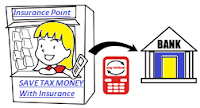What is NACH : The National Payment Corporation of India (NPCI) has implemented an electronic payment service termed as National Automated Clearing House (NACH) for banks, financial institutions, corporate and Govt. Department.
NACH is a funds clearing platform set up by NPCI similar to the existing ECS of RBI.
Important Points :
NACH has both Debit and Credit Variants and it aims at facilitating inter bank high volume debit/credit transactions, which are bulk and repetitive in nature.
The Primary move of NACH is to handle low value, high-volume transactions based on electronic files
Ideally implementing this mandate will allow transactions to be cleared n real-time mode rather than batch mode.
The NACH platform will have national footprint wich will cover 82000+ bank branches
The centralized ACH or NACH is expected to consolidate the current multiple ECS Systems and provide a framework for removal of local barriers/inhibitors and harmonization of standards and practice.
What is Difference between NACH And ECS ?
The prevalent Electronic Clearing Services (ECS) in India is available at around 89 centers in the country while it is operated by the RBI at 15 Centers, it is operated by commercial banks at the remaining centers. The ECS model lacks a standardized operating model users manual processes and has other inherent challenges such as inconsistent timelines around post transnational query management and servicing.
| ECS | NACH | ||
| 1 | Mandate verification is done based on physical resulting in verification issues and delayed timelines. | A robust mandate management system that will include a standardized mandate format and a defined workflow for mandate verification. | |
| 2 | No such concept of a unique mandate registration reference number. | Unique mandate registration reference number will be available, which will allow for better tracking. |
|
| 3 | Higher number of rejection observed on account of mandate related issues | Provision to capture destination banks unique mandate registration in the transaction file resulting in lesser rejections. | |
| 4 | Presentation and settlement is spread over 3-4 day period. | Same day presentation and settlement including returns processing. | |
| 5 | Dispute management is left to the discretion of the Destination Bank | Well defined Dispute Management System electronic platform to raise and resolve issues, Oversight by the NPCI. |
How to Fill NACH Form in LIC ?
There are some precautions require to fill NACH Form to save it from rejections.
There are some points which need to have attentions and act as per guidance given below :
* UMRN = Leave it blank.
* DATE = Write date of registration (Current Date)
* To Debit = Tick account type
* Bank Account Number = Write Complete Account Number from Left to end
* With Bank = Name of Customers Bank
* IFSC = IFSC Code
* Amount = is the maximum account printed in the mandate acknowledgement letter printed after the policy number is allotted.
* Amount in Words =Do not write "Only" after writing in words)
* Amount in Figure = In figure don't put slash or dash.
* Frequency = Tick As and When presented
* Debit Type = Tick Maximum amount
* Policy Number = Write Policy Number
* Mobile Number = Mobile number given in the bank.
* E-mail ID = If given useful for future reference.
* Period =
From = Registration date (the date on which policy is keyed in and completed)
To = Need Not be entered
TICK Until Cancelled
* Signature =
Single Account Holder = Only one Sign
Joint Account Holder = Sign of all account holders.
Due to some reason some time it get cancel. To understand proper reason for cancellation are some here given below :
NACH Rejection codes & Reasons : -
MO03 = Drawer signature differs
MO 36 = Invalid payer account number
MO79 = Data mismatch & debit type & sign
MO38 = No such account
MO72 = Data mismatch with mandate
MO73 = Mandate incomplete
NOEX = Turn around time expired
MO40 = Title account wrong , incomplete
MO42 = Account description does not tally
MO32 = Period of validity not mentioned
MO78 = Date mismatch, period & signature
MO57 = Payer name mismatch
MO43 = Nature of debit not allowed
MO07 = Alteration requires authentication.
Still have confusion about how to fill properly NACH Mandate Form ... watch here
Suggestion:To know more visit here